- Log in to your account on the website.
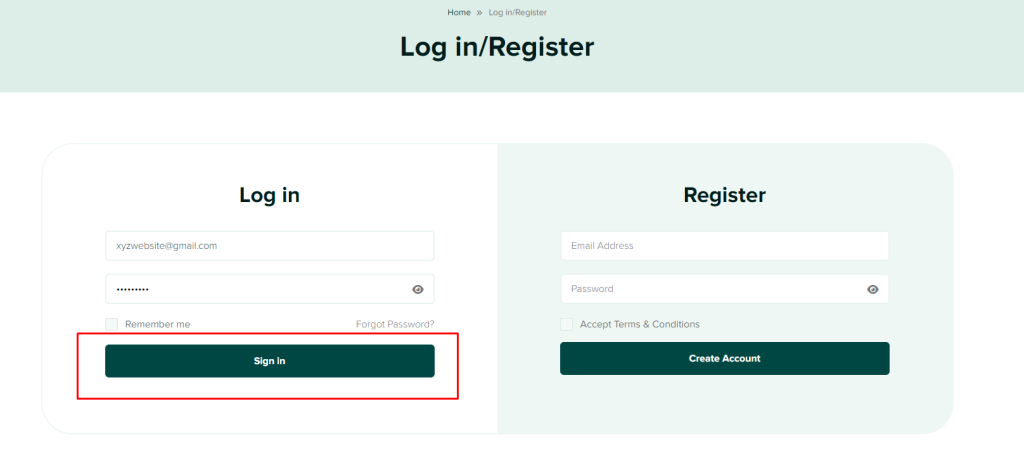
- Look for the option “My Account” on the right corner of the website.
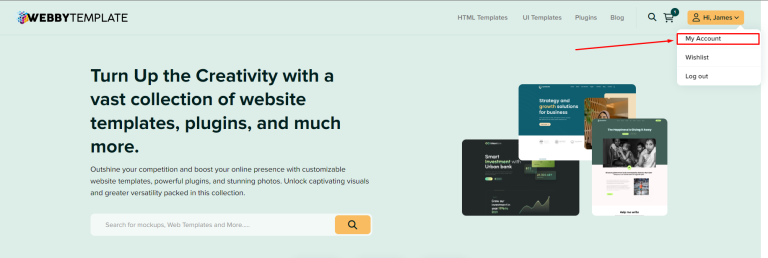
- Click on the Order section for viewing your orders.
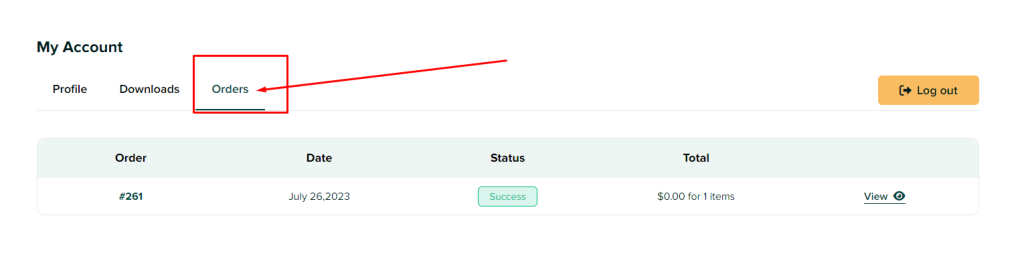
- Now, Click on “View” button. You should be able to see a list of your previous orders, including details such as order number, date of purchase, items purchased, and order status.
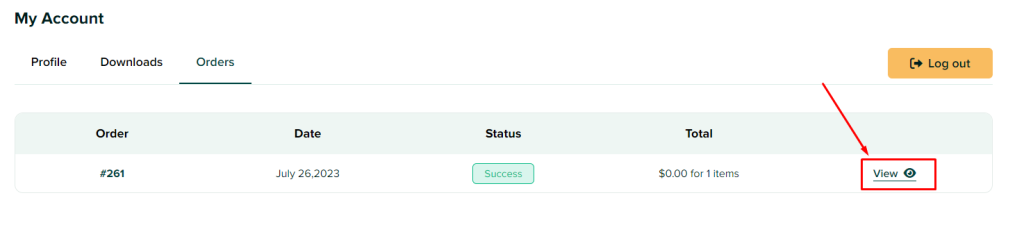
If you are unable to find your orders or need further assistance, consider reaching out to the customer support team.