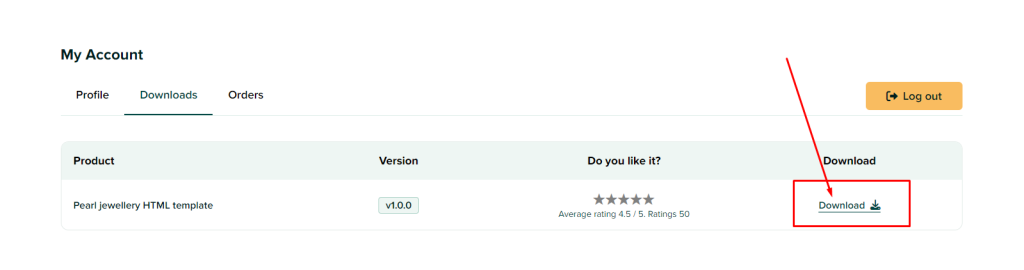The steps to download the template or theme you purchased may vary depending on the platform or website you made the purchase from. However, here is a general outline of the steps you may need to follow:
Log in to the website or platform where you made the purchase. If you don’t have an account, create one using the email address you used to make the purchase. Click Here to Login.
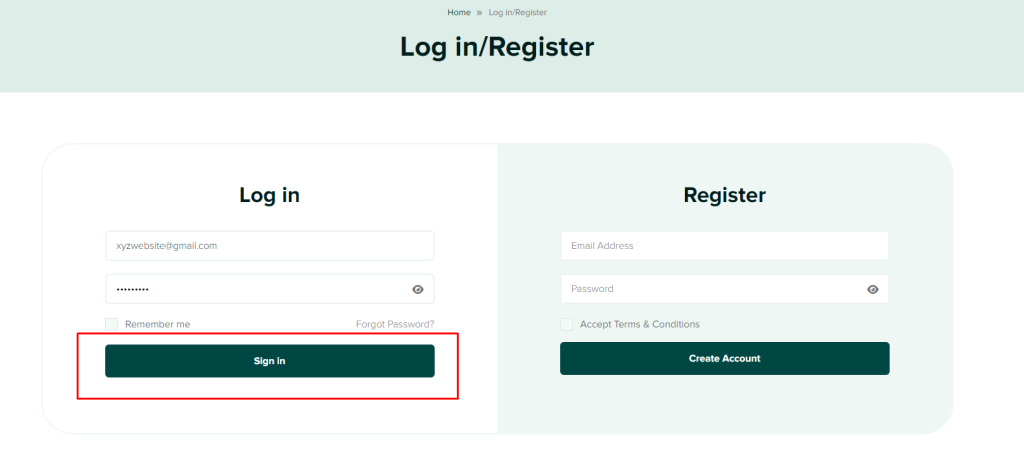
Now Go to Download in my Account Section. Here is the path Myaccount>Download.
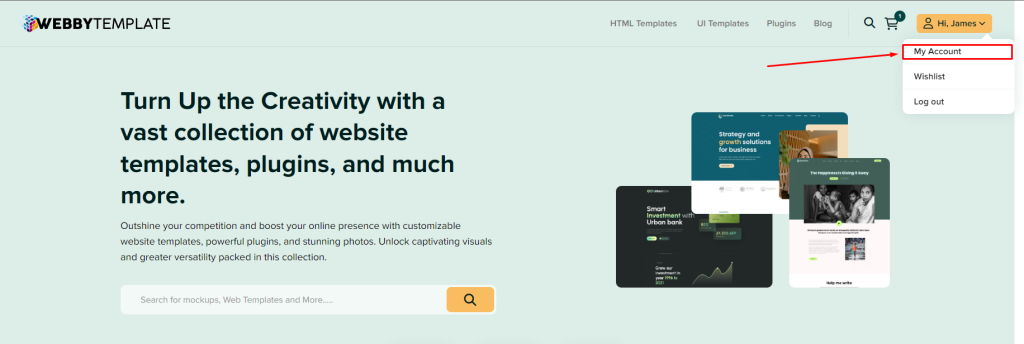
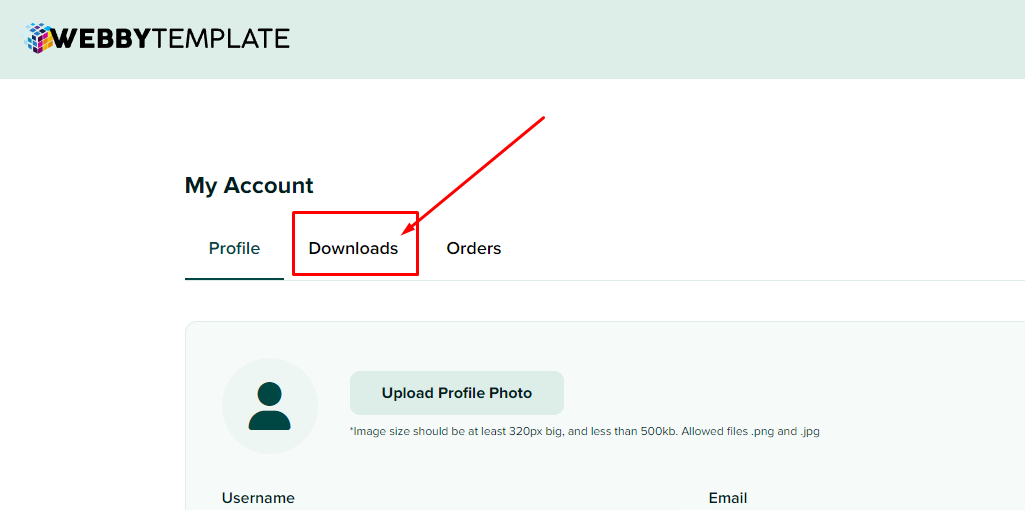
Look for a “Download” or “Download Now” button/link associated with the purchased template or theme. Click on it.